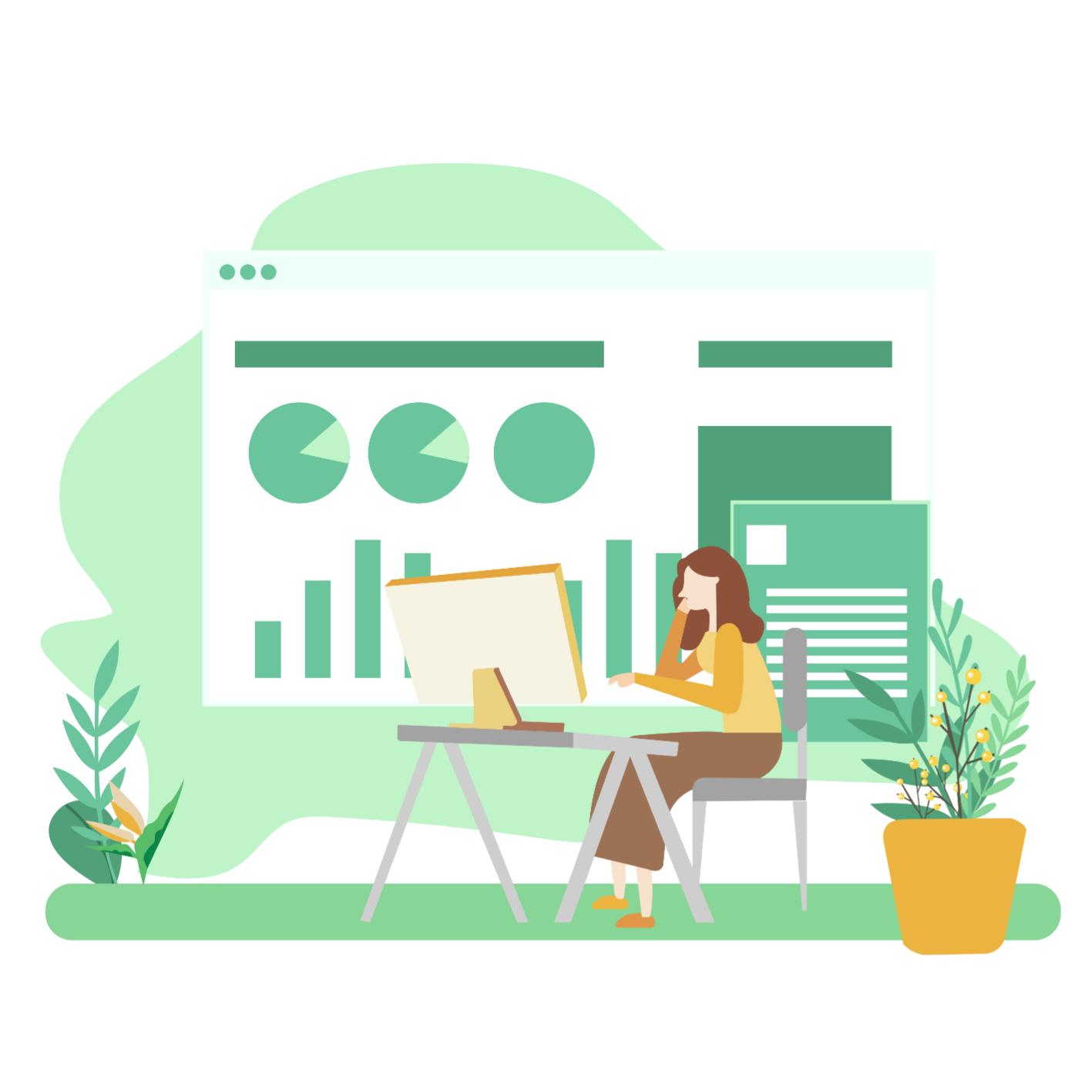There are no items in your cart
Add More
Add More
| Item Details | Price | ||
|---|---|---|---|
Learn it in depth from the experts
Why Learn Excel?
Starting from managing small data with just a few fields to huge data with numerous fields involving complex calculations, Excel serves as a one-stop solution. Whether you are a student, working professional or an entrepreneur, becoming proficient in Excel will elevate you one level up.
Learntree's Zero to Master Excel Program
Learntree School for Skill Excellence, indulged in imparting technology training for learners of all ages for the last 3+ years, is happy to announce "Zero to Master in Excel" - an online training program covering basic to advanced features of Excel with 100% practical with a "Steal Deal" Price.
Medium of Instruction: Malayalam
Duration: 12 Days (Approx 1 Hr 30 Min a day)
Course 1 :
zero to master excel
Course 2:
Certificate in modern excel
Choose your option at your convenience & as per your learning speed
Choose the suitable plan for you according to your learning speed
Offers Ends SOON
Learn from anywhere anytime at your convenience. Our Adaptive Streaming feature ensures the best quality delivered across different network speeds and device used.
60+ Pre-recorded HD Quality video resources with step by step explanations in Malayalam. Play & replay it as many time as you want so that you could Learn it @ your own pace
Extra bonus contents with live case studies. Special Surprise bonus at the end of the session.
LIVE doubt clearance sessions where you can interact with the trainer and clear all your doubts
Practical assignments are given at the end of each module to put your learning into practice making you thorough with the feature
Dedicated support team at the reach of a call / message for helping you in any technical difficulties
Apart from in-depth explanatory videos, you will also be provided with comprehensive notes with each feature explained step by step in a simple manner easy to understand.
Digital Certificates will be provided to all learners upon successful completion of the course
Proficiency in Excel is one of the most demanded skills across industries. Learn Excel to multiply your chance, double-fold, to get placed.
Whether you are an Entry-level / Senior level professional in Marketing, Sales, Finance, Accounts, PR, Customer Service or HR, Excel's whooping features will help you to shoot up your productivity. Learn it from us & we will tell you how to impress your boss with captivating reports.
Most of the important business decisions are data-driven. Excel helps you not only to organize your data effectively but to analyze it efficiently to derive meaningful information so that you could make the right decisions at the right time. Enrol yourself on our well detailed, content-rich, Excel Mastery program & elevate your business to the next level
We offer three options, viz - Fast Track @ Rs.349 (20 Days Validity), Standard Track @ Rs.699/- (60 Days Validity) & Lifetime Track @ Rs.999/- (Lifetime Validity). You may choose any options as per your convenience and Learning Speed.
You can post your doubts in the specified section and our team will answer your query. We will also be hosting live doubt clearance sessions where you can shoot your doubts directly to the trainer. The number of Live sessions you can attend, is based on the course option you choose
Don't worry. You will have an option to upgrade the course to a longer validity by paying a nominal additional fee.
Please Note: Since these are our intellectual properties, there will not be any download options. You can only view the contents.
Of course! Upon successful completion of the program, you will be awarded an e-Certificate issued by Learntree.
Watching Videos, Completing quizzes & Completing your practical assignments all put together should not take more than an hour and a half per day. However, this completely depends upon your own pace of learning.
Learners Subscribing to the Fastrack course by paying Rs.349 will be eligible to upgrade to Medium Track (60 Days Validity) by paying an additional amount of Rs.350/- & to Lifetime Validity by paying Rs.650/-, if upgraded before the expiry of the course.
Learners Subscribing to the Medium Track Course by paying Rs.699/- will be eligible to upgrade to Lifetime Validity by paying an additional amount of Rs.300/- , if upgraded before the expiry of the course.
Please Note: Once the course is expired, the learner would have to buy the Course again by paying full fees. Therefore any upgradation should be done before the expiry of the course
Nothing, other than basic operational knowledge of computers.
All the features in the Zero to Master Excel (Course 1) program are aligned with Microsoft Excel 2016. Therefore, we prefer you to have Excel 2016 or Excel 2013 installed on your computer for trying the learned concepts practically. The Modern Excel Course (Course 2) is fully aligned with Office 365 application. Those who wish to upgrade their Excel version to Office 365 may contact our support desk. We can provide it with an unbelievable discount price exclusively for our learners.
Very easy. Click on the "Ready to Enrol" button & choose the validity option. Submit your details. Make payment using any of the online payment methodologies according to your preference. Done !! You will be able to access the course Immediately. If you face any issues, you may contact our support desk @ 8592092622